In the digital age, where content is king, businesses of all sizes and industries need efficient and effective ways to create, manage, and distribute content. This is where Content Management Systems (CMS) come into play. Therefore, A CMS is a software application that enables businesses to create, edit, organize, and publish digital content without requiring advanced technical knowledge. From websites and blogs to e-commerce platforms and intranets, However, CMS platforms have revolutionized the way businesses handle their content. In this article, we will explore the world of Content Management Systems, their benefits, key features, and how they empower businesses to streamline their content operations.
What is a Content Management System (CMS)?
A Content Management System is a software platform that allows businesses to create, organize, and manage digital content in a user-friendly manner. CMS platforms provide a graphical user interface (GUI) that simplifies content creation, editing, and publication, eliminating the need for coding or technical expertise. Despite from this, CMS solutions typically consist of a database to store content, a user interface for content management, and templates to control the design and layout of the content.
Benefits of Using a CMS:
Implementing a CMS brings numerous benefits to businesses, including:
- a) Easy Content Creation and Editing: A CMS simplifies the process of content creation, allowing users to create and edit content using familiar tools and interfaces. However, The intuitive GUI empowers non-technical staff to contribute and update content, reducing dependency on web developers or IT personnel.
- b) Efficient Content Organization: CMS platforms provide a structured approach to content organization. Further, Content can be categorized, tagged, and organized into folders, making it easy to find and retrieve information. More then that, This improves overall efficiency and saves time when managing large volumes of content.
- c) Streamlined Collaboration: CMS platforms enable seamless collaboration among multiple users and teams. Furthermore, Content creators, editors, and approvers can work together in a centralized environment, with role-based permissions ensuring appropriate access levels and workflow management tools facilitating smooth content review and approval processes.
- d) Consistent Branding and Design: In Addition, CMS platforms typically offer pre-designed templates or themes that maintain consistent branding and design across the entire website or application. Thus, This ensures a cohesive user experience and saves time by eliminating the need to design and code each page separately.
- e) Enhanced Scalability: CMS platforms are designed to accommodate growing businesses and evolving content needs. In Addition, As businesses expand and require more content.
- f) Search Engine Optimization (SEO) Benefits: Many CMS platforms provide built-in SEO features or plugins that help optimize content for search engines. Besides this, These features enable businesses to improve their website’s visibility and ranking in search engine results, driving organic traffic and increasing online visibility.
- g) Content Versioning and History: CMS platforms typically offer version control capabilities, allowing users to track and manage content revisions. Importantly, This feature ensures that previous versions of content can be retrieved if needed and provides a history of changes made, aiding in accountability and content governance.
Key Features of CMS Platforms:
CMS platforms offer a range of features that enhance content management and website administration. Some of the key features include:
- a) WYSIWYG Editor: A What-You-See-Is-What-You-Get (WYSIWYG) editor enables users to create and edit content using a familiar word processing interface. Therefore, This eliminates the need to write HTML or CSS code, making content creation accessible to users without technical skills.
- b) Media Management: CMS platforms provide tools for managing media files such as images, videos, and documents. However, Users can upload, organize, and reuse media assets within the CMS, ensuring consistency and easy retrieval for future use.
- c) User Management and Permissions: CMS platforms offer user management features, allowing administrators to control access levels and permissions for different user roles. Further, This ensures that only authorized individuals can create, edit, and publish content, improving security and content governance.
- d) Template Management: CMS platforms provide pre-designed templates or themes that control the overall look and feel of the website or application. Moreover, Users can select and customize templates to match their brand identity, providing a consistent visual experience for visitors.
- e) Content Publishing and Workflow: CMS platforms enable users to publish content easily and control its visibility. Other then that, Workflow management features allow businesses to define content approval processes, ensuring content goes through the necessary review and approval stages before publication.
- f) Mobile Responsiveness: In the era of mobile devices, CMS platforms often include features that ensure websites and content are mobile-friendly and responsive across various screen sizes and devices.
- g) Integration Capabilities: Many CMS platforms offer integration capabilities with third-party tools and services, such as e-commerce platforms, marketing automation systems, analytics tools, and customer relationship management (CRM) systems. Therefore, This allows businesses to leverage additional functionalities and create seamless workflows across different systems.
Types of CMS Platforms:
There are various types of CMS platforms available, each catering to different needs and use cases. The main types include:
- a) Traditional/Enterprise CMS: Traditional CMS platforms are feature-rich, offering extensive customization options and scalability. However, They are suitable for large organizations with complex content management needs, such as multinational corporations or government agencies.
- b) Open-Source CMS: Open-source CMS platforms are free to use and allow for customization and flexibility. Finally, They are popular among small to medium-sized businesses and developers who prefer an open and customizable solution.
- c) Cloud-based CMS: Cloud-based CMS platforms are hosted on remote servers and accessed through a web browser. Addition, They offer easy scalability, automatic updates, and reduced IT infrastructure requirements. They are ideal for businesses that prioritize ease of use and maintenance.
- d) Headless CMS: Headless CMS separates the content management backend from the presentation layer, enabling content to be delivered to various platforms and devices via APIs. Furthermore, This flexibility is useful for businesses that require content to be published across multiple channels, such as websites, mobile apps, and smart devices.
Popular CMS Platforms:
Several CMS platforms have gained popularity and widespread adoption. Some of the most well-known CMS platforms include:
- a) WordPress: WordPress is one of the most widely used CMS platforms, powering millions of websites globally. Moreover, It offers a user-friendly interface, a vast array of themes and plugins, and a strong community support system.
- b) Drupal: Drupal is an open-source CMS known for its robustness and flexibility. It is highly customizable and scalable, Therefore, making it a preferred choice for enterprise-level websites and complex applications.
- c) Joomla: Joomla is another popular open-source CMS that offers a balance between user-friendly features and customization options. However, It is suitable for building websites, blogs, e-commerce platforms, and more.
- d) Magento: Magento is a specialized CMS platform for e-commerce websites. It provides powerful e-commerce features, including catalog management, payment integration, and order management.
- e) Shopify: Shopify is a cloud-based CMS specifically designed for e-commerce businesses. It offers an easy-to-use interface, built-in features for online stores.
Considerations for Choosing a CMS:
When selecting a CMS platform for your business, it’s essential to consider your specific requirements and goals. Some key factors to consider include:
- a) Ease of Use: Ensure the CMS platform provides a user-friendly interface that suits the technical expertise of your team. A steep learning curve can hinder adoption.
- b) Scalability: Consider the future growth of your business and evaluate whether the CMS platform can handle increasing content volumes and user traffic.
- c) Customization and Flexibility: Assess the level of customization and flexibility the CMS platform offers. Determine if it aligns with your branding requirements.
- d) Support and Community: Check the availability of support resources, documentation.
- e) Security: Security is paramount for any CMS platform. Evaluate the built-in security features.
- f) Cost: Consider the cost implications, including licensing fees, hosting expenses, and any additional costs associated with plugins, themes, or custom development.
Best Practices for Content Management:
To make the most of a CMS platform, consider implementing these best practices:
- a) Develop a Content Strategy: Define your content goals, target audience, and key messages. Plan content creation, curation, and distribution strategies to align with your business objectives.
- b) Establish Content Governance: Implement content governance policies and processes to ensure consistency, quality, and compliance across all published content. This includes defining content roles and responsibilities, establishing approval workflows, and maintaining content standards.
- c) Optimize for SEO: Utilize built-in SEO features or plugins to optimize your content for search engines. Focus on keyword research, meta tags, headings, and relevant content structure to improve visibility and organic search rankings.
- d) Regularly Update and Maintain: Regularly update and maintain your CMS platform, including core software, plugins, and themes. This ensures security, performance, .
- e) Analyze and Iterate: Utilize analytics tools to track content performance, user behavior, and engagement metrics.
Conclusion:
A Content Management System (CMS) is a powerful tool that empowers businesses to efficiently create, manage, and distribute content. By simplifying content creation, providing collaboration capabilities, and offering customization options, CMS platforms streamline content operations and enhance productivity. Whether it’s a small business, a large enterprise, or an e-commerce platform, selecting the right CMS platform is crucial to meet your specific needs and drive success.
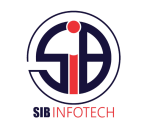

Pingback: Scaling Your Business: How a Website Facilitates Growth - SIB Infotech