In today’s mobile-centric world, Android has emerged as the leading operating system, powering a vast majority of smartphones and tablets. Android’s open-source nature, expansive user base, and developer-friendly ecosystem have made it a fertile ground for innovation and application development. In this article, we will explore the world of Android application development, its benefits, key considerations, and the process involved in creating impactful mobile applications.
The Android Platform:
Android is an open-source operating system developed by Google. It provides a versatile platform for developers to build a wide range of applications, from utility tools to entertainment apps and everything in between. Android applications are written in Java or Kotlin programming languages and can access the device’s hardware, sensors, and other functionalities, enabling developers to create rich and interactive experiences for users.
Benefits of Android Application Development:
Developing applications for the Android platform offers several advantages for businesses and developers alike:
- a) Wide User Base: Android has the largest market share globally, which translates to a massive potential user base for your application. Additionally, By targeting the Android platform, businesses can reach a vast audience and tap into a diverse range of demographics.
- b) Open-Source Nature: Android being an open-source platform provides developers with the freedom to customize the operating system and modify its components as per their requirements. Therefore, This flexibility enables the development of unique and tailored applications.
- c) Robust Development Tools: Android offers a robust set of development tools, including the Android Studio Integrated Development Environment (IDE), which provides a comprehensive suite of features for designing, coding, debugging, and testing applications. However, These tools enhance developer productivity and streamline the development process.
- d) Google Play Store: The Google Play Store serves as the primary distribution channel for Android applications. It provides a global platform for developers to publish and distribute their applications, reaching millions of users worldwide. Likewise, The Play Store also offers monetization options, allowing businesses to generate revenue through in-app purchases, subscriptions, or advertisements.
- e) Integration with Google Services: Android seamlessly integrates with various Google services, such as Google Maps, Google Analytics, Google Drive, and Firebase. Therefore, These services provide developers with powerful tools for location-based services, analytics, cloud storage, authentication, and more, enhancing the functionality and user experience of Android applications.
- f) Device Compatibility: Android applications are designed to be compatible with a wide range of devices, from smartphones and tablets to smart TVs, wearables, and IoT devices. However, This compatibility ensures that applications can reach users across different devices, expanding the potential user base.
Key Considerations for Android Application Development:
Before embarking on an Android application development project, it’s essential to consider the following factors:
- a) Target Audience and User Experience: Understanding your target audience is crucial for developing a successful Android application. Further, Consider their preferences, behavior, and expectations to create an intuitive and engaging user experience.
- b) Platform Fragmentation: Android operates on a vast array of devices with different screen sizes, resolutions, and hardware capabilities. Beside this, Ensure your application is designed responsively and tested thoroughly to provide a consistent experience across a wide range of devices.
- c) Performance Optimization: Performance plays a critical role in user satisfaction. Optimize your application’s performance by following best practices, such as efficient memory management, asynchronous operations, and Finally, code optimization, to ensure smooth and responsive user interactions.
- d) Security and Privacy: Android applications should prioritize security and user privacy. Implement secure coding practices, protect sensitive user data, and Likewise, adhere to industry-standard encryption protocols to safeguard user information.
- e) User Interface (UI) and User Experience (UX) Design: Invest in creating an appealing and user-friendly UI/UX design. Consider usability principles, intuitive navigation, and visual aesthetics to enhance user engagement and satisfaction.
- f) Testing and Quality Assurance: Thorough testing is crucial to ensure the functionality, stability, and compatibility of your Android application. Furthermore, Test your app on different devices, simulate real-world scenarios, and conduct usability testing to identify and rectify any issues or bugs before releasing the application to users.
The Process of Android Application Development:
The process of developing an Android application involves several stages:
- a) Ideation and Planning: Define the purpose, goals, and target audience of your application. Conduct market research, Thus, analyze competitors, and outline the features and functionalities you want to incorporate.
- b) Wireframing and Design: Create wireframes and design mock-ups to visualize the app’s structure, user interface, and user flow. Moreover, Consider the visual design, typography, color schemes, and branding elements to create a visually appealing and cohesive design.
- c) Development: Write the code for your application using Java or Kotlin programming languages. Utilize the Android SDK (Software Development Kit) and Android Studio IDE to implement the desired features and functionalities.
- d) Backend Development: If your application requires server-side functionality or database integration, develop the necessary backend infrastructure. In Addition, This may involve setting up web servers, APIs, databases, or cloud services to support the app’s functionality.
- e) Testing and Debugging: Conduct rigorous testing to identify and fix any bugs, errors, or compatibility issues. Additionally, Perform functional testing, user interface testing, performance testing, and compatibility testing on different devices and operating system versions.
- f) Deployment and Distribution: Prepare your application for release by generating the necessary APK (Android Package) file. Therefore, Register for a developer account on the Google Play Store and submit your application for review and publication. Adhere to the store’s guidelines and policies to ensure a smooth release.
- g) Maintenance and Updates: After launching your application, monitor user feedback and analytics data to identify areas for improvement. Apart from this, Regularly release updates to address bugs, introduce new features, enhance security, and optimize performance based on user feedback and evolving industry trends.
Emerging Trends in Android Application Development:
The field of Android application development continues to evolve with emerging trends and technologies. Some notable trends to watch out for include:
- a) Internet of Things (IoT) Integration: Android applications are increasingly incorporating IoT capabilities to connect and control smart devices
- b) Augmented Reality (AR) and Virtual Reality (VR): AR and VR technologies are revolutionizing the mobile experience. Moreover, Android applications are leveraging AR and VR to create immersive and interactive experiences.
- c) Machine Learning and Artificial Intelligence: Android applications are integrating machine learning and also, AI capabilities to provide personalized experiences, advanced data analysis.
- d) Instant Apps: Instant Apps allow users to access certain features or functionalities of an application without installing the full app. However, This enables users to experience the app’s core functionalities instantly, without the need for a complete installation.
- e) Progressive Web Apps (PWA): PWAs combine the best features of websites and native applications, offering a seamless and responsive experience across different devices and platforms.
Conclusion:
Empowering Innovation and Connectivity . Android application development offers immense opportunities for businesses and developers to create innovative, user-centric, and impactful mobile experiences. However, Android provides a fertile ground for turning ideas into reality. By considering key factors, adhering to best practices, and embracing emerging trends, Lastly, businesses can leverage Android application development to connect with their target audience.
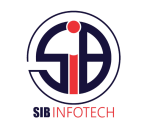

Pingback: Empowering Innovation and Connectivity - Wiseability